Help SectionCache/Cookie Cleaner
ANSWER
The auto-cache-cleaner cleans your web browser between ads for posting success. Keep your ads from getting blocked by using our web browser cache, cookies, and history cleaner during each of your postings. Custom settings for you to choose from under Post Tab:
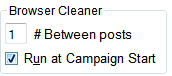
Set # between posts to -1 to disable cache cleaner or set 'Enable cache cleaner ' option to No. It is in the "Global Settings" section (it is under Settings tab). You can also use search filter above its table for quick search there for cache If you already own the base software then you can order this addon directly.  Order the Cache/Cookie Cleaner Order the Cache/Cookie Cleaner
Category
|




